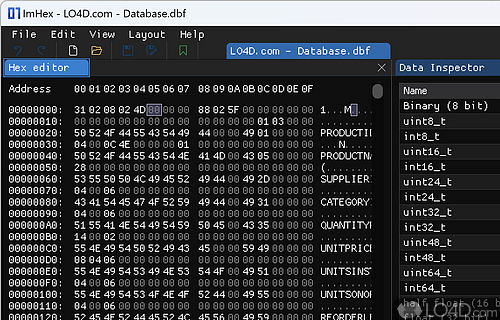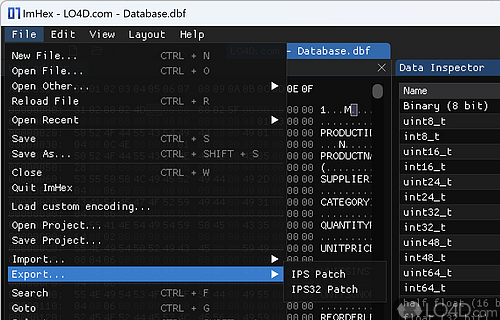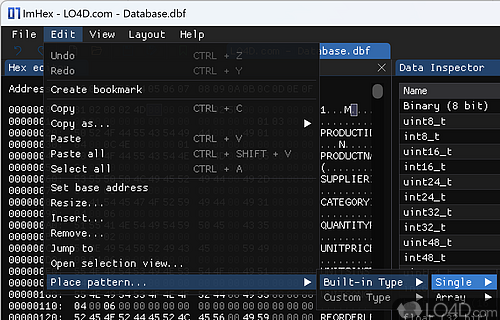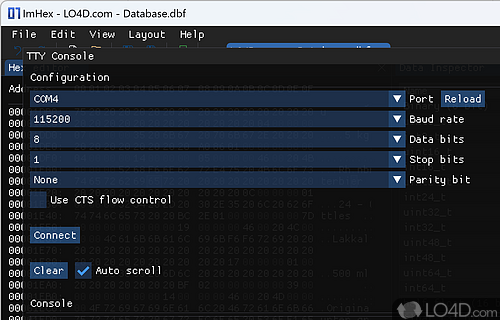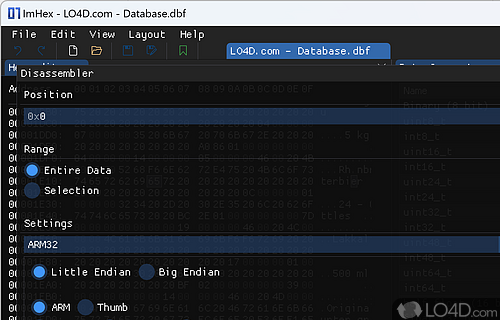Hex editor for reverse engineers and programmers.
ImHex is a reverse engineering application used for granular editing and evaluation of your code, which aims to provide the necessary resources for users who suffer from eye strain and need a tool that is both comfortable for their eyes and customizable.
The open-source application is a cross-platform utility, suitable for Windows OS, macOS and Linux distributions. At the same time, for Windows, the application comes in two forms: as a standard desktop application installed with an executable and in a portable format.
ImHex features include a custom binary template and pattern language to decode and highlight structures in the data, a graphical node-based data processor to pre-process values before they're displayed, a disassembler, diffing support, bookmarks and a few other tools that developers and reverse engineering users may find useful.
In addition, it is important to mention that the tool is gentle on your system resources, does not slow down or crash unexpectedly and offers numerous customization and configuration options.
Features of ImHex
- Bookmarks: Mark and quickly jump to bookmarked locations.
- Character Sets: Support multiple character sets including ASCII, EBCDIC and more.
- Checksums: Calculate and verify checksums for data integrity.
- Data Types: Support multiple data types including Unicode, ANSI and UTF-8
- Disassembler: Disassemble binary files into assembly language.
- Export/Print: Export data to various formats and print documents.
- File Comparison: Compare two files side by side.
- Hex Editor: View, edit and analyze hexadecimal data.
- Plugins: Extend editor capabilities with community-created plugins.
- Scripts: Create and execute scripts for automated tasks.
- Search: Quickly search and replace hexadecimal data.
- Structures: Define and visualize data structures.
- Tools: Includes tools for checking, splitting and merging files.
- Undo/Redo: Undo and redo changes to files.
- Visualization: Visualize data in graphical and text formats.
Compatibility and License
ImHex is available for free and released under the open source GPLv2 license on Windows from programming software. The license provides the options to freely download, install, run and share this program without any restrictions. The source code for ImHex should be freely available and modifications are certainly permitted as well as the option to inspect the software.
WerWolv accepts donations for the continued development of this free software.
What version of Windows can ImHex run on?
ImHex can be used on a computer running Windows 11 or Windows 10. Previous versions of the OS shouldn't be a problem with Windows 8 and Windows 7 having been tested. It comes in both 32-bit and 64-bit downloads.
Filed under:
- ImHex Download
- Free Programming Software
- Open source and GPL software
- Portable Software
- HEX Editing Software